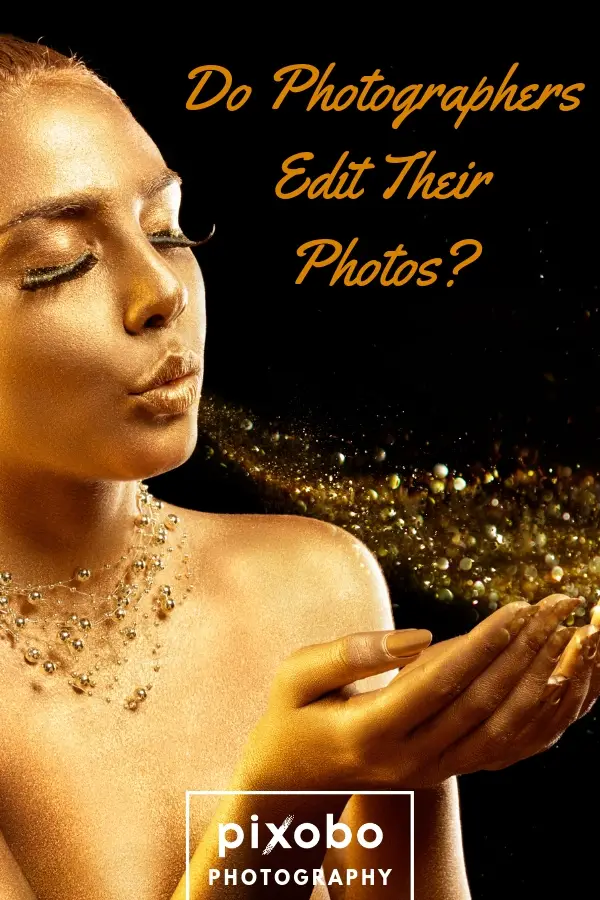In this age of chronic photoshopping of images on the internet, some people question the proficiency of a photographer and the genuineness of his photographs when they use photo editing tools like Photoshop and Lightroom for the processing of their photos after shooting them.
When they talk about photo editing, they mistake the term “post-processing” to “image manipulation.”
We shouldn’t confuse the two terminologies.
Image manipulation is the alteration of an image to be something else rather than what the original image shows, sometimes with deceptive intent. Post-processing of an image can simply be adjusting and correcting the image to achieve a more realistic photo than the raw image that your digital camera shot, and it doesn’t always lead to image manipulation.
Do photographers edit their photos? Yes, they do. And if you’re serious about photography, YOU NEED TO. Shooting is only the first half of creating a good photograph, and it doesn’t end after you press the shutter button. Photo editing involves modifying, correcting, and adjusting your images to improve them. It can start from the simple tone and color enhancements and removing unwanted elements to image manipulation like adding wild special effects and dramatic retouching of your photos. Most of your edits as a photographer are going to lean on the former. Still, there are times when you might need more complicated adjustments.

Also, if a photographer is too busy to edit their photos they will hire a company to do retouching of the photos for them.
The truth is, photo editing is not a new thing. It was already existent even during the film photography days. During those times, photographers used different methods in the darkroom in editing the raw images from the film negatives to create a beautiful final product. From development time to something more complicated like using colored gels or prisms between lens and photo paper to create artistic distortion.
Even the choice of film is considered as photo editing. Different types of films produce different image quality. Some amplify colors, some produce black and white images, others produce either high contrast or low contrast photos. Your choice of stock film will determine how the final product will look.
Related: Outsourcing Photo Editing Services for Photographers Debunked
Table of Content
Why Do Photographers Need to Edit Their Photos?
The Advantage of Using RAW Format

Nowadays, digital photographers prefer to shoot in RAW, which is the equivalent of negatives in film photography. RAW format preserves as much information as it can from a captured image. It contains a much larger amount of color and texture details. And just like a negative, an image in RAW format is not directly usable as an image. It cannot be posted or printed until it enters post-processing or editing. It will then be converted to another viewable format like JPG or PNG before you can print it or post it to social media sites.
So you might ask, I have a high-end digital camera that can save an image ready for print, viewing, or posting to social media sites, why save an image as a RAW format that still needs editing?
While most digital cameras have an option to shoot photos and save directly to JPG format rather than RAW, there’s a huge problem with shooting in JPG. Your camera still captures all this huge amount of detail from the sensor when you shoot an image but processes it in a pre-determined way that can’t be reversed.
As a result, your camera is ditching around 90% of the information from the captured image due to the limitations of the JPG file format. Just imagine the amount of detail that you lost shooting the same picture and saving it as JPG with a measly 4 to 6 MB file size compared to saving it as RAW with file size upwards of 25 MB – that’s huge!

RAW format, on the other hand, contains much more light levels than JPG. Because of this you can overexpose or underexpose the images that you shoot without losing too many details. This gives you the flexibility to adjust exposure and other photo elements when you process the RAW images that you cannot do with your JPGs without killing more details and introducing noise.
However, RAW images will appear ugly at first straight out of the camera but still has all the information it needs to create an image. Like mentioned earlier, a RAW image is not directly usable as you can’t just open it in any application. You need to use a designated photo editing tool that can process RAW files, like Adobe Lightroom or Photoshop in order to pull all the information captured by your camera so you can process the image and make it usable.
Dynamic Range

Another reason why you should shoot with the RAW format is because of a dynamic range. Dynamic range in photography is the range of light intensities from the shadows to the highlights. When you take photos on a bright sunny day, most of the time the dynamic range of the scene is too high outside the range of our cameras. However, we can still see all the details (or most of it) with our own eyes. No camera can capture the same amount of detail and range of light that our eyes can.
For example, if you shoot images of trees that are backlit by the sun, with your eyes you can see details in the sun, the sky, the clouds, as well as details in the trees even if somewhat covered by the shadows.

With our cameras though, you might only see the silhouette of the trees with the details hidden in the shadows. This is because our cameras can only see around half the dynamic range that our eyes do. So we shoot in RAW to still save the details being washed out by highlights or hidden by the shadows. We do this so that later when we post-process our images, we can still choose which details we would like to see in the image. Maybe more detail in the sky or more detail in the shadows. This all depends on what kind of a picture you are trying to get.
Basic Considerations in Choosing a Software Editing Tool

Now that you’ve learned how important photo editing is, it’s time to get started on photo editing. There are a lot of photo editing tools out there; some are much more complicated to use than the others. However, there are basic things that you need to consider when choosing the software that’s right for you:
1. Crop tool
This tool is pretty simple and self-explanatory, but there are times when this tool can do wonders for your images. This gives you the ability to re-compose your image after you’ve shot it for greater emphasis. It allows you to remove unnecessary spaces and elements in the picture so you can put more focus on the subject.
2. Exposure control
Exposure is the overall brightness of the image and probably the most common problem in photography that needs editing. As mentioned in the previous section about dynamic range, adjusting the exposure of an image can bring out more details that are blown out by the highlights and the shadows.
3. Contrast

This is the range of black to white in your images. Contrast is also one of the most common problems that need editing using a software tool. A good photo editing tool should be able to boost contrast to a RAW image by brightening the highlights or darkening the shadows.
4. Color correction
Adjusting contrast might fix some color problems at times, but there are still instances when you need to do color correction. This is especially required when you used incorrect white balance configuration in your camera. The colors in the image become inaccurate even though the subject’s colors look normal with the naked eye.
You also use color correction when the colors of an image get a little bit too saturated or you want to make certain colors in the image pop out.
5. Retouching using clone stamp and healing brushes

Retouching is something that a photographer can spend years in mastering especially when you’re into portrait photography. For most photographers, it usually won’t go beyond simple dust correction or removing other elements that you don’t want to be included in a photo. Especially when you shoot images with a dirty sensor, you can still alter the images and remove the dust particles that got included in them.
You can also use these tools to remove blemishes or freckles on your model’s skin or stain on his/her clothes that you didn’t notice while shooting. You may also remove the occasional electrical lines and telephone wires that you don’t want to appear in your photos.
Related: Is Photo Retouching Ethical?
These are the most basic tools that you want to be included when you’re choosing a good photo editing software for your photos. Most image editors nowadays go far beyond these capabilities though. However, the tools outlined above are the must-have tools that you’ll use very often in your image post-processing chores.
What Software Do Most Photographers Use to Edit Their Photos?
I won’t go to every single one of them, but I’ll discuss the most popular photo editing tools (pretty much only Adobe products) and some viable alternatives.
1. Adobe Lightroom

Probably the most robust photo editor out of the bunch. It’s pretty much an extension of Adobe Photoshop (officially called Adobe Photoshop Lightroom) that is basically created for organizing and editing photos that you took with your digital camera.
Lightroom’s difference over Photoshop is its non-destructive way of editing photos. What that means is, when you edit your photos, Lightroom does not apply the edits right away. Instead, it saves all of the changes that you’ve made on a separate file called Catalog, and the original photo remains intact and untouched.
The changes that you save on the Catalog are a set of instructions on how you process your photos, and since the original file is untouched, you can go back to it and re-edit any time you want. After you finish making changes, then you can export the image to a different file name and file format.
Even if you’re not doing too much editing or alteration on your photos, organizing your photos in Lightroom is a breeze. Workflow is the best selling point of this software. Especially if you’ve shot lots of photos during a photography session – which you should be doing more often than not.
You can easily transfer your RAW images to your computer or laptop, carefully examine all your photos, rate them, discard the bad ones and keep the ones that you like, make some enhancements to your photos if you wish. All of this can be done seamlessly in Adobe Lightroom.
If you’re the kind of photographer that shoots hundreds of photos per session and you want minimal work on correcting and enhancing your photos, Adobe Lightroom is the best software for the job.
It will only take a couple of minutes doing some quick edits and tweaks in Lightroom. For complex adjustments, it will take somewhere around 30 minutes per photo. And another cool, unique feature of Lightroom is you can save the edits that you’ve done on a particular image and apply the same edits to the rest of your images. This will save you a huge amount of time.
If you’re into organizing or cataloging your vast library of photos and like to apply minimal enhancements to images and don’t need the complex image manipulation tools that Photoshop offers, Lightroom is the perfect tool for you.
If you get the Lightroom CC Plan subscription, you can get Adobe Lightroom CC and 1 TB of cloud storage for just $9.99 per month.
2. Adobe Photoshop

Photoshop is still the most dominant image editing platform. Some purist photographers frown upon Photoshop users because when it comes to image manipulation, Photoshop is king.
Photoshop has the same things that Lightroom has plus much, much more. However, it doesn’t have the organization of your photos like in Lightroom. It also doesn’t offer non-destructive edits. But any type of edit that you want to do with your image, you name it, Photoshop has it.
You can create different layers on which you do your edits, and each layer can be edited independently. You have much more flexibility and control, so the possibilities are endless with Photoshop if you have a ton of time to learn the ins and outs of this tool.
If you’re into spending painstaking hours doing complex alterations and adding special effects on your photos, Photoshop is the best software for you. The learning curve can be pretty steep as Photoshop contains a confusing amount of brushes, filters, and other tools that allow pretty much every type of edits to your images. Because of its popularity though, it’s very easy to find valuable guides and tutorials online for Photoshop.
If you subscribe to Adobe’s Photography Plan, you’ll get both Adobe Lightroom CC and Adobe Photoshop CC for $9.99 per month but without the 1 TB cloud storage.
3. Phase One Capture One Pro

Perhaps one of the biggest competitors to Adobe’s offerings in terms of photo editing. Capture One Pro offers RAW file conversion, photo import tools, and file management, image adjustment and focus tools, and much more.
Like Lightroom, Capture One also stores your edits in Catalog, but you can have multiple Catalogs open simultaneously which is awesome. Based on users of the software, this tool produces the most detailed images from RAW files. It trails in organization and enhancement tools compared to Lightroom, but it’s still a capable image editing solution.
Capture One Pro will set you back for $299 as a one-time payment, or $20 per month if you choose the subscription plan. This is pretty steep considering you can get the Adobe Photography plan for half the price.
4. Skylum Luminar

If you find Adobe Lightroom or Photoshop intimidating or a little too complicated especially for beginners, you may try out Skylum. Probably one of the newer photo editing tool released, Skylum is much easier to use than Lightroom.
It’s very simple and straightforward, so it’s a viable alternative if you find using Adobe products a daunting task or if you just want to get out of the Adobe, business model.
Before investing in this software though, keep in mind that it’s still in its infancy stage, but it will evolve over time. This one costs a modest $59.
There are a ton of other photo editing tools out there, and you can do research about them. If you’re into professional photography and you have the budget, definitely consider the Adobe CC products. Both photo editors have Adobe Camera RAW engine, which is one of the most powerful RAW image processors and pretty much the standard in processing RAW images from every brand of digital cameras out there.
The choice for the retouching software depends on the photographer and his artistic vision.
Though I do emphasize the importance of photo editing, that’s not to say you can just sloppily shoot your images and fix them with a photo editing tool.
Related: Top 10 Photo Noise Reduction Software for Photographers
No amount of editing can be done to fix a lousily taken photo. If you overexpose or underexpose a photo you will risk losing too much detail and you won’t have enough flexibility when you process it.
If your focus is off or didn’t compose or frame the scene properly, then the photo will be very hard to save and there’s not much you can do in post-processing to fix the photo.
That’s why it is still important to get it right in the shooting process.
With that being said, you can never have a perfect looking photo without editing. There are just some things that cannot be done with your camera alone. The photo editing tools are there to bring your images to life, correct some of the mistakes that you made while shooting them, and make your photos look its best.