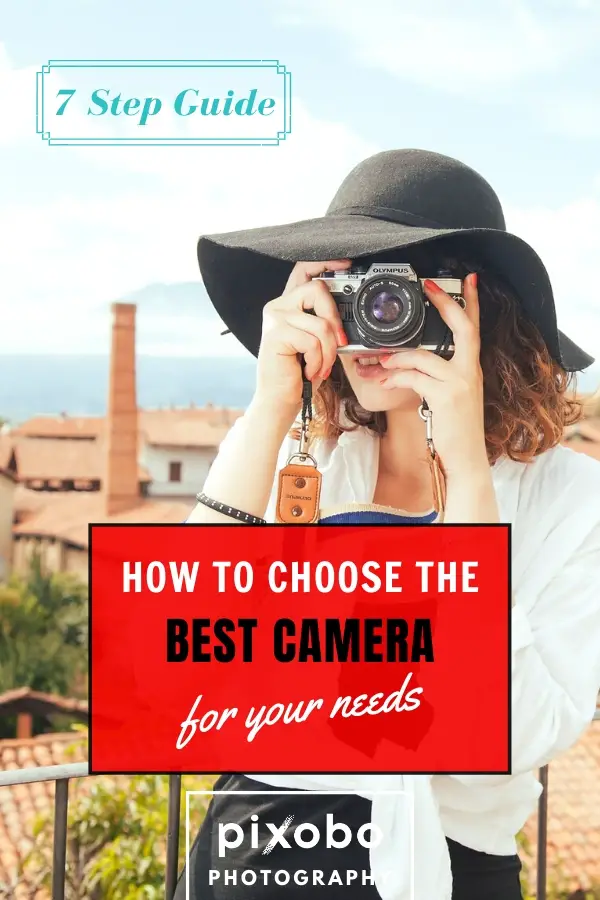As with every piece of technology, we have a plethora of things to choose from. Cameras vary in sizes, shapes, megapixel count, aperture, ergonomics, performance, speed, etc. The choice is really hard if you are a nitpicker, especially if you want the camera for professional use. Many buyers take the price into an account because cameras and camera equipment can cost you a lot.
In this article, we’re going to give you some general tips on how to choose the right camera for your needs. Take this article as general advice and don’t go strictly by the rules we’ve mentioned here. If there’s something special that you need from a camera, feel free to add that into your consideration. Now let’s start with this guide!
Table of Content
7 Step Guide: How to Choose the Best Camera for Your Needs
Step #1: Determine the Camera Type

This one is the most important step. By determining the type of camera you need, you’ve basically done 50% of the job.
There are three basic types of cameras:
- P&S
- Mirrorless
- DSLR
P&S stands for point-and-shoot and these cameras are the most basic. They can fit into your pocket and offer only basic options for photography. Under the term ‘basic’ we mean that you can’t change lenses and you’re going to use what’s given to you. The image quality of these cameras is approximately the same as on your smartphone. This is why the popularity of P&S cameras has decreased over the past decade.
Nowadays, you can get the quality P&S camera for as cheap as a hundred bucks but these cameras are far from quality. To be able to achieve greater quality, you’ll have to go over $500, which is the price of a solid phone with the same image quality.
Mirrorless cameras represent a sweet spot between these two, although the can go shoulder-to-shoulder with some DSLRs. The whole idea behind the mirrorless cameras is that they provide DSLR-like performance with less bulk. The cheapest mirrorless cameras cost less than premium P&S cameras, making them a better buy. The image quality of these cameras is exceptional and on top of that, you can change lenses.
Finally, we have DSLR cameras, which are the most expensive cameras you can get. They offer you full functionality and control over your shots and of course, they support different types of lenses. They aren’t necessarily better than mirrorless cameras but their main advantages are the optical viewfinder and longer battery life. The main downside is the bulk, as they’re pretty big and heavy.
Step #2: Check the Pricing

The amount of money you’re willing to give for a camera is proportional to how important it is to you. If you want a simple camera and don’t know much about photography, the rational thing to do is not to spend a fortune on a camera. As many will say, you get what you pay for, and the same applies here. It’s logical that many expensive models are stuffed with the features that you might never use, thus going for an expensive option isn’t a smart thing to do.
Spending too little on the camera can also result in a cold shower or disappointment, as some call it. The image quality could turn way below your expectations and the performance might be sluggish. Our general advice is to go for a camera that costs $500 or more. This is the sweet spot for mirrorless cameras and in some cases, for DSLRs.
Related: Is Buying a DSLR Worth It?
Step #3: Performance and Speed

The performance is something that you’ll need to focus on. Just imagine having a slow camera with slow focus, which takes forever to take a photo. Your experience wouldn’t be so good. On the flip side, many modern cameras have sufficient performance for an average and professional user. The good performance is when the camera can focus quickly, adjust exposure, and track the subject much faster. This is where the ability to take several pictures per second comes to mind.
You’ll often see 5 fps as a standard in many cameras. For an average user, this is more than enough. Some cameras have more than 10 or 20 fps, which isn’t necessary unless you want to capture sports photography. Needless to say that this feature alone will make the price of the camera increase by a large margin. 5 fps is really all you need in most cases.
Step #4: Image Stabilization

Image stabilization is important for two reasons – eliminating blur from the photo and making the video stable. Optical image stabilization physically shifts elements within the lens, thus preventing or reducing blur on the photo. This feature is very important for handheld shots, for night shots, and for long, telephoto lenses that are hard to hold. The optical image stabilization can be present in the camera itself but also in the lens, although the first option provides much better results. While DSLRs come with optical stabilization, mirrorless cameras often use IBIS (in-body image stabilization) which moves the sensor physically, to respond to vibrations.
Alternatively, we have EIS (electronic image stabilization) which is sort of a trick to reduce shaking at the expense of the image quality. This type of optical stabilization can be implemented in smartphones. Cameras with image stabilization tend to be a bit more expensive but this is really a crucial feature. Not to mention video recording, where this feature is of the utmost importance.
Step #5: Video Recording

Speaking of video recording, this feature is more important than photography for some buyers. Thankfully, every camera allows video recording but some do it better – usually, the more expensive ones. Both DSLR and mirrorless cameras allow for cinema-quality videos but once again, the high-end ones. The video resolution goes as high as 4K but the most common is 1080p. The important thing here is the aforementioned optical stabilization but also the frame rate. Movies are usually recorded at 24fps, which is what most cameras have. 30fps is sort of a standard and 60fps is sort of a luxury, as it’s available in more expensive cameras.
When recording in 1080p, cameras can go either with 24 or 30 and 60fps. In 4K, there’s a 30fps cap in most cases, and some even go as low as 15fps, which is almost a slideshow, rather than a video. If the video recording is important to you, look for the cameras that record in higher resolution and more importantly, OIS. This is a feature that is simply crucial unless you want to depend on your tripod all the time.
Related: Sony A6400: Best Camera for Vloggers?
Step #6: Ergonomics and Build Quality

If there’s a possibility, try the camera before you buy it. It’s of the essence that it fits nicely in your hands and that it isn’t too heavy for you. For P&S cameras, we won’t even discuss ergonomics, but for DSLRs and mirrorless, this can be a problem. Some DSLRs are simply too bulky and very uncomfortable for many photographers. If a camera is ergonomic, it should offer you access to every command and function without having to spin it in your hand forever. It should be logical and easy to use.
As for the build quality, this is where the more expensive cameras exceed. But, this is also why some cameras are heavy. The more material is put into the camera, the harder it is but it’s also heavier. This is something you want to balance a bit. If you’re sloppy with your hands and you find stuff constantly falling from your hands, you might want to buy a camera that has a better build quality. Furthermore, you can always buy a camera belt and strap it around your neck to prevent it from falling.
Related: Top 15 Best Leather Camera Straps in 2020
Step #7: Connectivity

The main features I want to talk about here are Wi-Fi and GPS. Needless to say, Wi-Fi is great for getting to your social media account fast. Sharing your images straight to Instagram or Facebook is very easy if you have this feature on your camera. This removes the need to connect it to your PC, copying the photo, processing it, and publishing. Instead, you can take advantage of many proprietary camera apps that allow you to connect it to your phone and transfer the images within a minute.
GPS is also important if you do a lot of traveling. I mean, it’s logical, right? For travel photographers, it’s very important to geo-tag their photos to know where they were taken. After all, it all boils down to memories. The important thing to mention is that very few cameras have GPS built in! On top of that, when your GPS is turned on, the battery will drain much faster so use it carefully. If you don’t need it at the moment, simply turn it off and use it only when you need it.
Hope you enjoyed our guide on how to choose the best camera for your needs. If this guide helped you in any way please share it with others and also if you want our recommendation on the best cameras for photography visit our recommended gear for photographers.
Best of luck!
Related: 8 Tips on How to Use DSLR Camera for Beginners